Post by DotP.zEn|†h on Jul 23, 2015 7:24:43 GMT
Hello guys/gals!
If you are a part of this wonderful guild you should know that here we use Mumble as a VoIP to communicate in games and the podcasts!
Like Vix said: "[w]e have a very nice mumble server, that is kindly hosted by Joeshmo." (Thanks Joeshmo!)
But, at least for me, it was awful hard to configure. The last time that I participate in the podcast (The giveaway one) and when I try to participate in a game, everyone could heard echo when I tried to use Mumble. So, I couldn't talk at all and feel bad about it. And in Dota, talking helps a lot, if you ping because something is going to get down but you say nothing about it, the person that sees that is not going to understand it and probably everyone will find it annoying.
So, I did and I wanted to share it to you so, if you have issues with it, you won't feel bad and try to participate more
--Echo cancellation--
Echo cancellation is very important. Unlike Skype, Mumble has to be configured to cancel out the echo. It will try to do so in the audio wizard, but doesn't always work.
You must have echo cancellation setup properly in order to cohost. If an echo is heard, you will be muted and instructed to adjust your settings to reduce echo.
To get to the audio settings, choose SETTINGS from the configuration menu.
To set the echo settings, you must have the advanced checkbox (circled in red) checked. (Mac users will find this at the top right of the settings window)
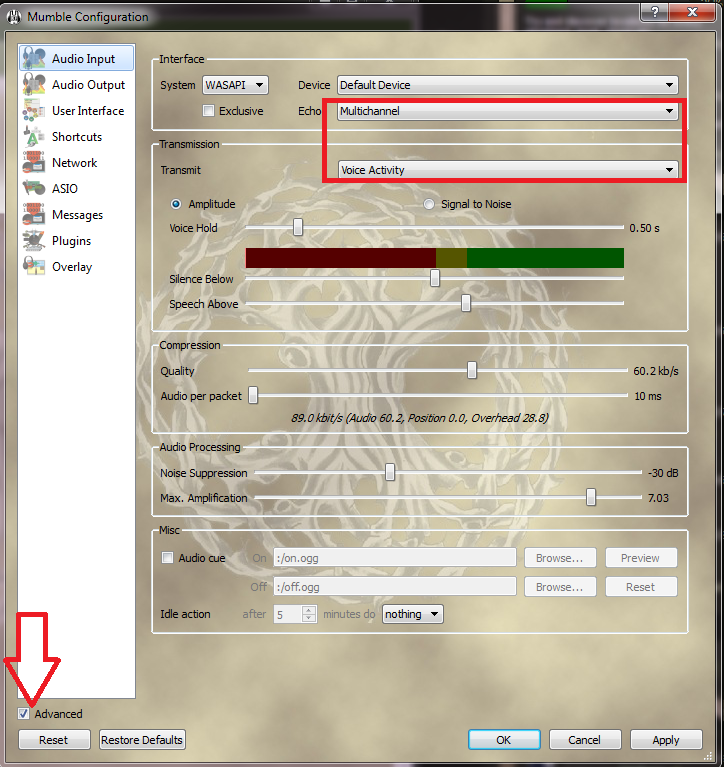
And there you go! You are set and echo free!
I hope this helps you <3
Source: www.thenoore.com/forum/m/9238254/viewthread/11305111-mumble-echo-cancellation-settings
If you are a part of this wonderful guild you should know that here we use Mumble as a VoIP to communicate in games and the podcasts!
Like Vix said: "[w]e have a very nice mumble server, that is kindly hosted by Joeshmo." (Thanks Joeshmo!)
But, at least for me, it was awful hard to configure. The last time that I participate in the podcast (The giveaway one) and when I try to participate in a game, everyone could heard echo when I tried to use Mumble. So, I couldn't talk at all and feel bad about it. And in Dota, talking helps a lot, if you ping because something is going to get down but you say nothing about it, the person that sees that is not going to understand it and probably everyone will find it annoying.
So, I did and I wanted to share it to you so, if you have issues with it, you won't feel bad and try to participate more

--Echo cancellation--
Echo cancellation is very important. Unlike Skype, Mumble has to be configured to cancel out the echo. It will try to do so in the audio wizard, but doesn't always work.
You must have echo cancellation setup properly in order to cohost. If an echo is heard, you will be muted and instructed to adjust your settings to reduce echo.
To get to the audio settings, choose SETTINGS from the configuration menu.
To set the echo settings, you must have the advanced checkbox (circled in red) checked. (Mac users will find this at the top right of the settings window)
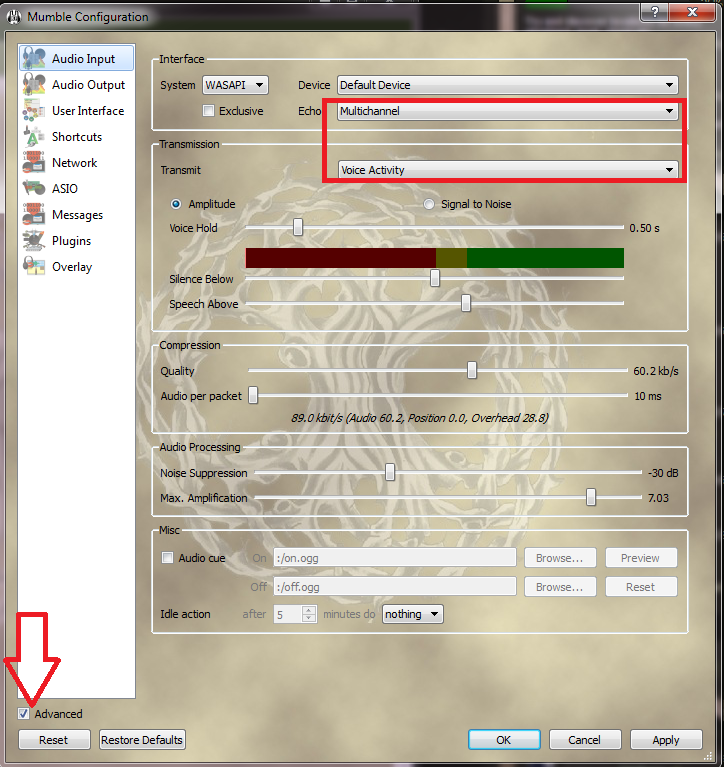
And there you go! You are set and echo free!
I hope this helps you <3
Source: www.thenoore.com/forum/m/9238254/viewthread/11305111-mumble-echo-cancellation-settings
